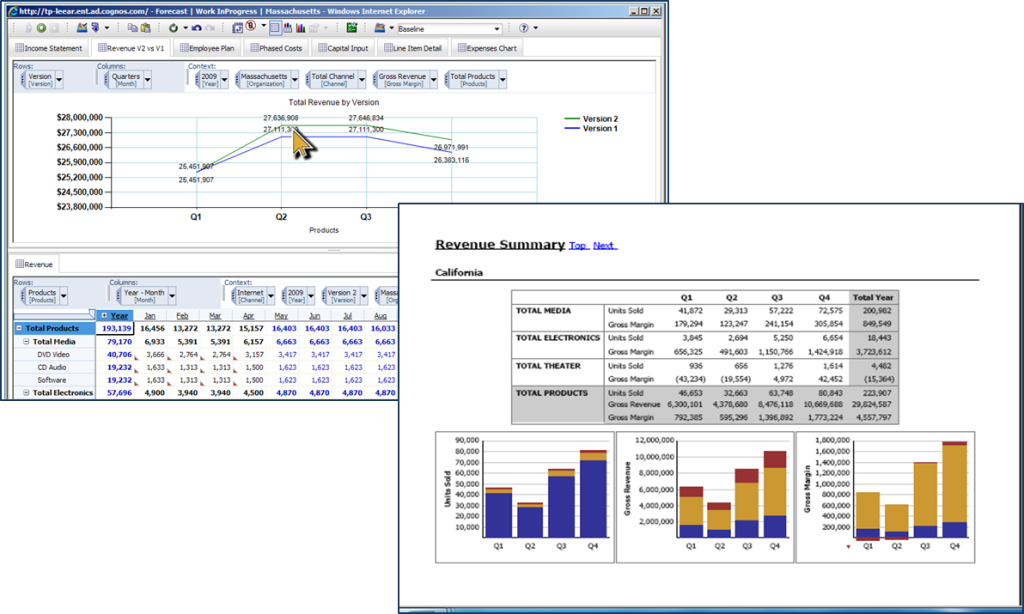Why Migrate from IBM Cognos Planning to TM1?
At first glance, IBM Cognos TM1 and Cognos Planning have similar features. They both leverage a multicube architecture and support complex, cross-cube calculations.
The primary differentiating feature of IBM Cognos TM1 can be found in its efficient calculation engine and its method for storing data. When users enter data into most other planning applications, a read/write procedure is performed to reflect the change in a database stored on a hard disk. In contrast, IBM Cognos TM1 calculations and data storage happens in memory/RAM. This allows entered data to be immediately updated within the cube and retrieved. As a result, data is available real-time, which greatly enhances both the performance of queries and ability to perform what-if analytics.
The second differentiating feature of IBM Cognos TM1 is scalability. IBM Cognos TM1 cubes have the ability to hold many dimensions, and these dimensions have the ability to hold many elements. IBM Cognos TM1 comes with a built-in tool for building or updating dimensions and for loading data. This tool, (Turbo Integrator), can be used to pull data from many sources, including relational databases used by all modern ERP systems, Excel spreadsheets, and text files. It can also be used to automate processes such as adding years to a time dimension and zeroing out portions of the model. This efficient tool allows for significant reduction in cycle time in the administration of a TM1 application. Large volumes of metadata and data can be loaded and calculated within minutes.
Cognos Enterprise Planning (EP) Limitations
Cognos Enterprise Planning also has a multiple cube architecture which generally supports complex planning needs – but also has a few important limitations:
• Calculations are limited to a single dimension.
• Managing dimensions within EP can be challenging. In some instances, it becomes necessary to manage dimensions with common elements separately, so when changes are made, they need to occur in multiple places.
• EP has Size Limitations that can require maintaining separate applications.
• EP processes include admin links to move data from application to application along with GTP (Go To Production) processes which can be time consuming and take up server resources.
• Requires Publish process for the data to publish to tables that then can be used for BI Modeling for Reporting.
• No direct interface with Cognos BI for Reporting and/or Scorecarding.
IBM Cognos® TM1® is an enterprise planning software platform that can transform your entire planning cycle – from target setting and budgeting to reporting, scorecarding, analysis and forecasting. It is available as an on-premise or in-cloud solution and also has extensive mobile capabilities. Integrated scorecards and strategy management capabilities help you monitor performance metrics and align resources and initiatives with corporate objectives and market events. The following descriptions describe these capabilities:
Powerful planning and analysis – Create and analyze sophisticated plans, budgets, and forecasts, even those based on large data sets.
Integrated scorecards and strategy management – Model metrics to measure progress toward objectives and link them dynamically to actions and forecasts.
Flexible modeling – Develop and deploy even the most complex planning and analysis models using a guided modeling environment.
Engagement with more users – Engage users from across the organization in high-participation planning and collaborate with remote and distributed users through a range of mobile devices, including the Apple iPad.
Cloud-based deployment option – Provide all the functionality of the on-premise solution with optional cloud-based deployment.
TM1 vs. Cognos Planning
| Side-by-Side Comparison |
COGNOS PLANNING |
TM1 10.2 |
| HANDLE LARGE CUBE SIZESHANDLE MORE THAN 30 DIMENSIONS PER CUBE | NoModels are usually broken into smaller cubes. 32 Bit Application | Yes64 Bit in Memory |
| UNLIMITED VIEWS of Cubes | No | Yes |
| REAL TIME REACTION TO META DATA CHANGES, DATA REFRESH, CONTRIBUTIONS | NoProcess required: Sync, GTP and reconcile before any revisions to models are visible to users. Process can be lengthy | No Process is not required. Immediate results in cubes for any enhancements or revisions. |
| LINKS REQUIRED TO TRANSFER DATA BETWEEN CUBES AND APPLICATIONS | Yes Dlinks are necessary to setup to transfer data between cubes in 1 model | NoRules allow the calculations to reference data in another cube, no links required. |
| CALCULATIONS AT CUBE LEVEL | NoCalculations are at a Dlist level and links that feed the data into the calculation. | Yes Rules are defined at cube level.Calculations are easy to define and can reference cubes/dimensions. |
| MAINTENANCE OF OBJECTS | More Objects to maintain in planning | Less Objects to maintain, links and allocation tables are not required. |
| SANDBOXES/PERSONALDRILL THROUGH | Admin RequiredAdmin is required to setup a whole new version of an application/model for testing or personal use. | End Userscan create their own versions on the fly. |
| DRILL THROUGH | Options available, harder to setup. | TM1 drills can be defined by power users and deployed. |
| ALIASES | No | YesPower users can use aliases as another name for a data point |
| NEED FOR HIDDEN ITEMS FOR CALCULATIONS | Yes | NoTM1 rules allow for calculations to reference cells in other cubes eliminating a lot of hidden items we have in planning |
| WEIGHTED AVERAGES | Yes | YesTM1 allows for TM1 allows for separate Consolidation and Details Rules making weighted averages a breeze |
| ROLLUPS CAN HAVE MULTIPLE HIERARCHIES | No | YesTM1 allows children to roll to different parents within the same dimension to provide multiple views of the same data |
| PUBLISHING DATA FOR BI | YesProcess must be setup and executed in order for data to publish to tables for BI access. | NoTM1 provides real time reporting. |
| REQUIRES 3RD PARTY DATASTORE (SQL, ORACLE, DB2) ETC. | Yes | No |
| OLAP Bases | No | Yes |
Importing Cognos Planning models into Cognos TM1 10.2
The Import Cognos Planning model option helps you build your Cognos Planning model in IBM® Cognos TM1 Performance Modeler. The import option uses an .XML application definition file that is generated from your Cognos Planning model. This file is used to get your settings from Cognos Planning over into your TM1 application.
Choice of Interfaces with TM1
TM1 presents you with a wide variety of interface options through which you can view your analyses. They are listed below.
IBM Cognos Analysis for Excel
• Cognos Analysis for Excel interface enables users to take full advantage of their skills in Microsoft Excel.
IBM Cognos Insight
• Cognos Insight is the personal business analytics desktop that transforms planning and analytics for the individual contributor by accommodating the non-spreadsheet user.
IBM Cognos TM1 Web
• Standard TM1 Web Interface.
IBM Cognos TM1 Mobile Contributor
• The new Cognos TM1 Mobile Contributor supports mobile users with a client designed specifically for the Apple iPad. Analysis from Mobile. Example below:
To take advantage of these enhancements, customers who currently use Cognos Planning may be considering a migration to Cognos TM1.
Questions that often arise include:
• What features in the latest release of Cognos TM1 most effectively address my business requirements?
• Are the features of Cognos TM1 sufficiently valuable to justify migrating from Cognos Planning?
• Are there features in the latest release of Cognos Planning that may solve some of our current challenges?
• Is there more than one migration approach to Cognos TM1?
• What are the associated risks and opportunities?
• Which Cognos Planning applications would be most suitable for migration?
• How long could it take to migrate to Cognos TM1 and how much resource investment might be needed?
• If our business requirements have changed, does that justify migrating now?
• What skill gaps need to be addressed when migrating to Cognos TM1?
If you have questions about migration of Cognos Planning to TM1 or thinking about a new Integrated Planning tool to enhance your Budgeting Process, you can contact one of our experienced architects to learn more.