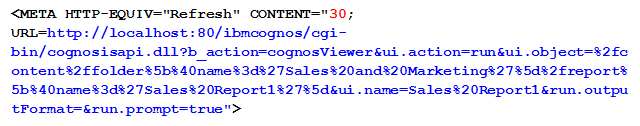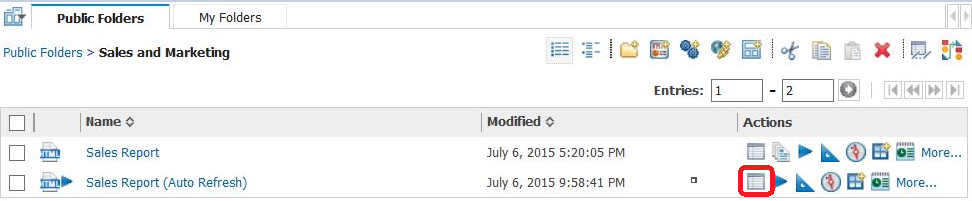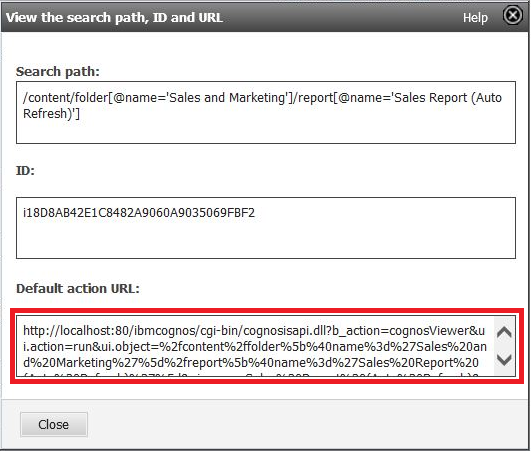Ironside Tech Tip: How to Auto Refresh a Report Page
When reports are run in IBM Cognos BI, a query is made to a data source and any relevant results get returned. But what if in the moments after executing the report, the data changes and is updated? Is there a way to auto refresh a report instead of users having to manually re-run it? Fortunately, the answer is yes. Here’s how.
Simply add an HTML object into the report that includes the following HTML META tag. Include values for the number of seconds (in red ) the report should wait before re-executing and add the URL of the report (in blue) as the parameter value for the URL= section of the code.
You can find the report’s URL by going to its Properties icon in Cognos Connection:
The link at the far right of the General tab leads to the URL for the report:
Copy this in as the value in the URL section of your META tag, and your report will be ready to auto refresh.
If you have any questions about how to execute this technique or would like to learn more about IBM Cognos technology, please contact us or take a look at our upcoming course schedule to sign up for an in-depth education experience.