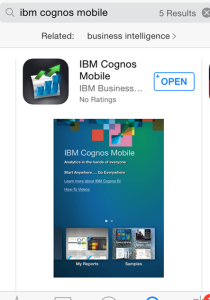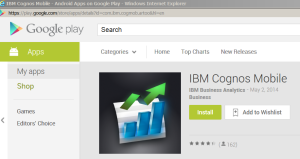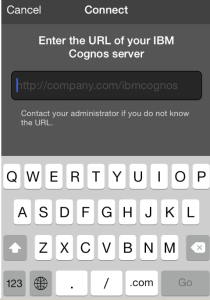Business Analytics Anywhere: IBM Cognos Mobile
Nowadays, anyone from age two to ninety interacts with the internet in some form. Mobile devices have become an increasingly popular means of access. Technology innovations in the form of smartphones and tablets have dramatically changed the way we conduct our daily lives, both in business and personal settings. Because of this societal shift, tools like IBM Cognos Mobile, which delivers rich BI results in the office or on the go, are leading trends in IT. Research studies show that organizations that both prioritize mobile technology initiatives and implement a mobile strategy – not just for IT but across the entire company – are more likely to experience revenue growth and improve IT effectiveness . So with this in mind, what exactly is IBM Cognos Mobile, and what does it offer? Let’s take a quick look.
What Is IBM Cognos Mobile?
IBM Cognos Mobile enables users to consume interactive BI content on a broad range of mobile devices such as Apple’s iPhone and iPad and Android-based smartphones and tablets. By leveraging this powerful mobile app, users can view and fully interact with reports, dashboards, metrics, analyses, and other mission-critical organizational information in a secure environment. This ensures that users receive timely, informative insights to support their decision making processes regardless of their location.
IBM Cognos Mobile enables its users to:
- Experience BI wherever they are with support for a variety ofdevices.
- Interact with data online or offline with highly visual, interactive reports.
- Consume content while allowing IT to maintain device access control and auditing to ensure policy compliance.
Where to Download the IBM Cognos Mobile App
IBM Cognos Mobile App is available for FREE download from the Apple Store and Google Play. Depending on the mobile device you have, you can go to one of the following links to download it:
- iOS device: https://itunes.apple.com/app/ibm-cognos-mobile/id455326089?mt=8
- Android device: https://play.google.com/store/apps/details?id=com.ibm.cogmob.artoo&hl=en
Alternatively, on an iPad or iPhone you can “go to Apple Store then search IBM Cognos Mobile”:
For Android devices, go to Google Play and search “IBM Cognos Mobile”:
How to Configure the IBM Cognos Mobile App
After you download the native mobile app, you need to configure the mobile app to connect to your IBM BI server. Bursting and Active Report are also supported in mobile delivery. Launch the mobile app and type the URL of IBM Cognos Server when prompted. This is typically the gateway URL. If the anonymous login option is disabled in your Cognos BI environment or mobile SSO is not implemented, you will also be prompted to log in.
For more details, please feel free to check the following site: http://ibmtvdemo.edgesuite.net/software/analytics/cognos/videos/HTVs/cma102/index.html
Summary
IBM Cognos Mobile extends the capabilities of IBM Cognos Business Intelligence to users of various mobile devices. It allows users to access and interact with all of the reports, dashboards, and metrics for which Cognos is known to make the smartest business decisions, whether offline or online. It empowers users to remain productive wherever they are. Built on a proven platform, IBM Cognos Mobile native apps use the AES encryption algorithm to encrypt content on the device, ensuring that decision making is simple and secure. If you are supporting large mobile user community and BI content, performance tuning tips can be found at http://www-01.ibm.com/support/docview.wss?uid=swg27042134.
If you’d like Ironside to help you build intuitive, actionable dashboards and visualizations optimized for mobile viewing, check out our IronSense solution. We’ll give you the tools you need to reach your users anytime, anywhere.
Findings from the IBM Global IT Study on Mobile Infrastructure