First Look: Top New Features of Cognos Analytics v11.1
Last week at Analytics University, IBM formally announced the release of the next major version of Cognos Analytics, v11.1.
IBM has hinted at the inclusion of “smarts” for “augmented analytics” and improvements in the usability of this new version over the past year. Our expectation was that these improvements would continue to “modernize” Cognos and help address some of the competitive pressures that organizations with legacy investments have been encountering in recent years.
Based on our early examination of the platform, we feel IBM has made significant progress towards those goals.
This article is a brief overview of some of the top features we’ve explored since the new version was made available. In the coming weeks, we will be providing deeper dives into the functionality to let you know how it stacks up and how you can use it to help drive your organization’s self-service analytics success.
Augmented Analysis – The AI Assistant and Exploration
AI, automated machine learning, and the concept of “Augmented Analytics” are all the rage these days. Some of Cognos’ competitors currently offer this functionality while others have acquired companies such that they can.
Augmented Analytics promises faster time to value for business users; helping them become more efficient in their analytic workflows by simplifying the process of identifying and quantifying data of value, offering insights about that data including characteristics, fields of interest and fields of influence, and automatically suggesting visualizations based on the data and user behavior. These visualizations can simply be dragged into a new or existing dashboard as desired by the user to further improve time to value.
This functionality is made available in v11.1 through the introduction of the AI Assistant and provides users with an easy-to-use natural language generation (NLG) interface that allows them to use common search terms to accelerate their journey (Fig. 1 and Fig. 2). Results are controlled by the enterprise governance features that Cognos users have long trusted – users only see what they’ve been secured to see.
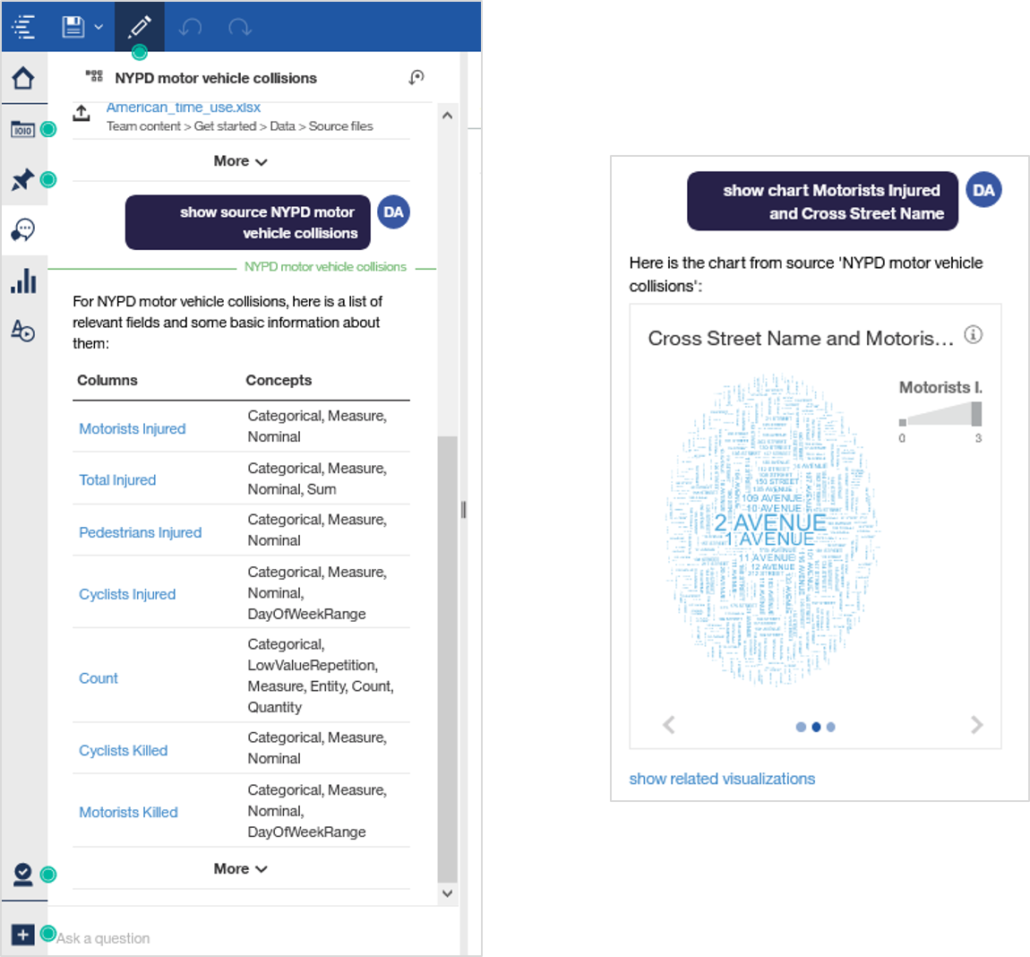
Figure 1 & 2
Business users can seek deeper insights through the use of the Exploration functionality. This tool is integrated seamlessly into the Cognos environment and provides users with details about the data points in question (Fig. 3) and provides an ability for those same analytic personas to explore relationships with the data and predictive strength among the data points, leveraging functionality first showcased in Watson Analytics (Fig. 4).
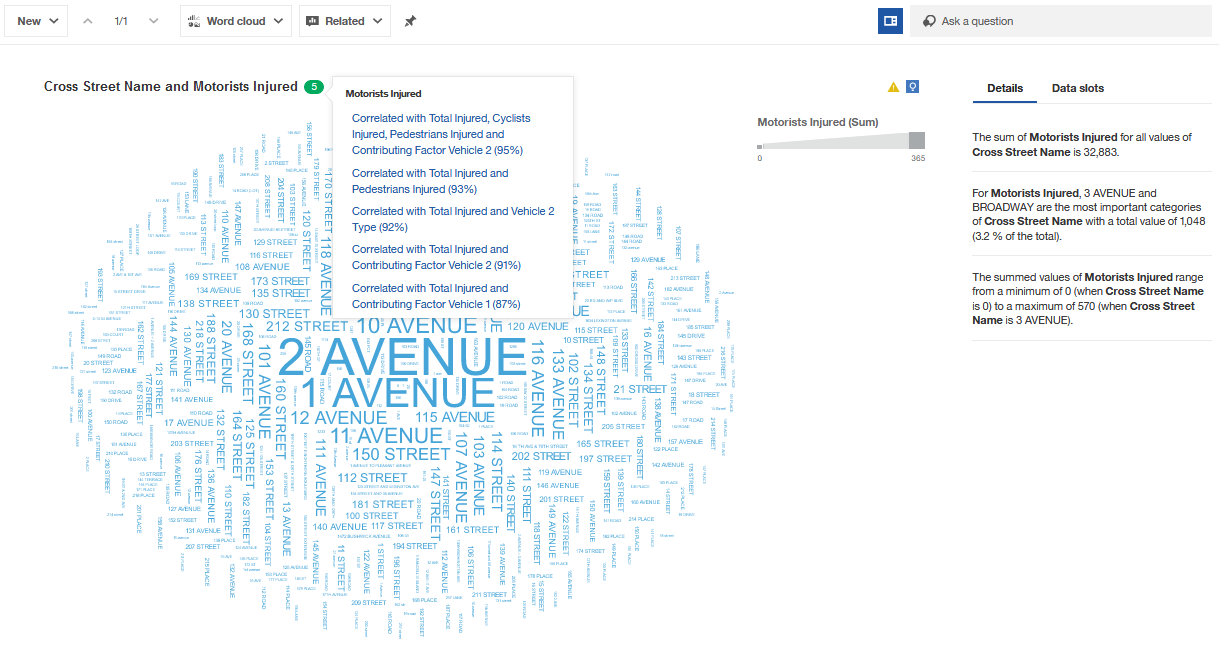
Figure 3
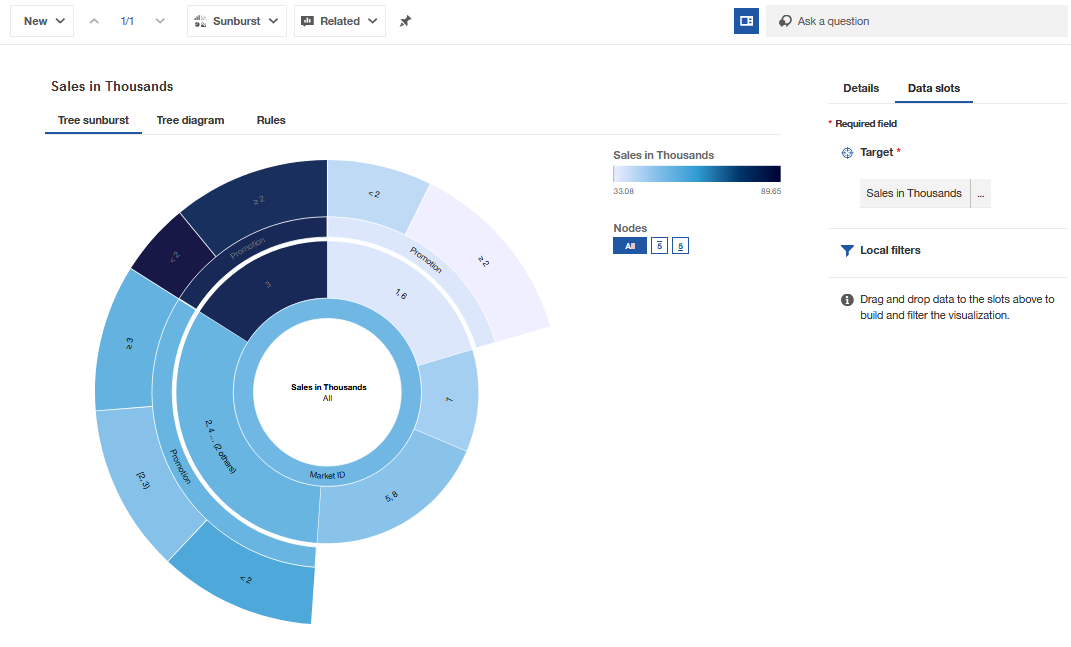
Figure 4
Exploration is also powerful as it helps reduce the influence of the natural biases users bring when analyzing data through traditional analytic approaches – such as when they are forced to choose from among a multitude of potential drivers to build a visualization. Exploration provides a means to broaden a users’ perspective and consider the relationship and predictive strength of all the fields in a given data source (Fig. 5).
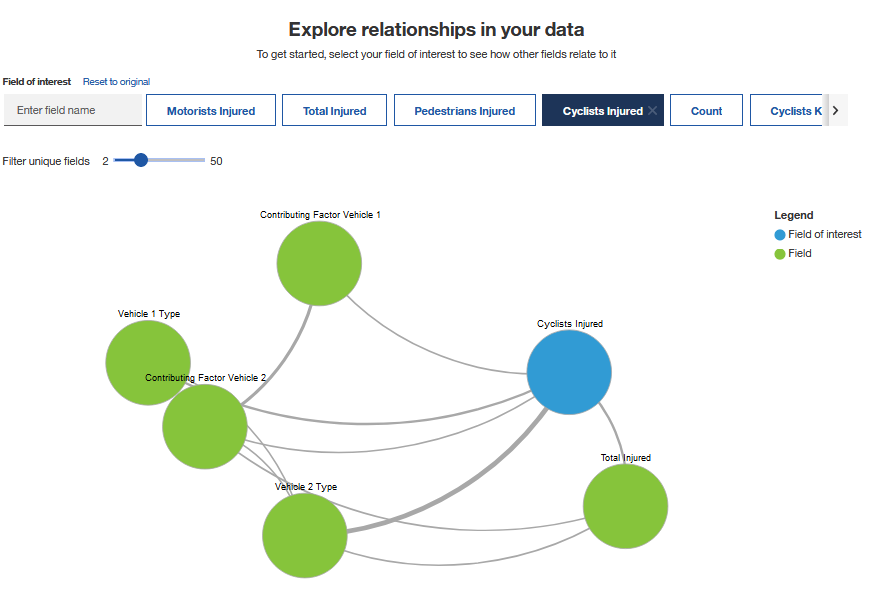
Figure 5
As with those suggested by the AI Assistant, visualizations generated by the Exploration functionality can be copied to dashboards, stories, and reports or be pinned for later inclusion. Certainly there’s a lot more to Exploration – and we’ll be taking a deeper dive in an upcoming article.
Faster Data Prep – Data Module and Uploaded Files Enhancements
Also notable in this release are the improvements to the data prep capabilities introduced in the initial version of Cognos Analytics (v11.0.x).
These improvements are aimed at helping business users spend less time on manipulating data and more time on actually engaging in analysis for better business outcomes. Enhancements to the data prep functionality are numerous and align to the theme of improving time to value for these analytic personas.
Among these improvements is an enhanced functionality when working with uploaded files. Cognos Analytics v11.1 includes the ability to upload multi-tab spreadsheets where each tab is automatically created as a separate table. These tables are then reviewed for potential relationships and, if found, are established as joins. Users have the ability to edit these joins if so desired.
Users will also have access to a new set of capabilities to cleanse and shape data. One example of this would be the ability to split fields into multiple fields; e.g. the ability to decompose a complete address field into street, city, state and postal code fields.
Additional improvements include the ability to establish relative dates (MTD, QTD, YTD, etc.) as long time Cognos users have done with Transformer in the past, and the inclusion of a robust expression editor with typeahead, validation and SQL-reformatting support (Fig. 6).
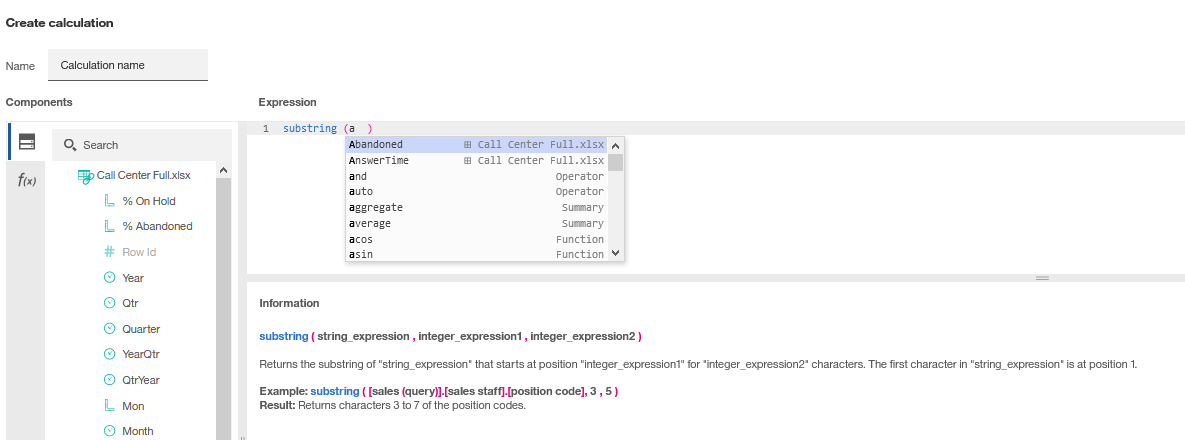
Figure 6
Finally, these improvements include additional features which bring Data Modules closer to parity with the capabilities of Framework Manager, delivering enterprise capabilities in a way that is easy for business users to leverage.
These features include the ability to apply data-level security, to create folders to better organize content and improve usability, to create SQL-based tables (similar to Data Query Subjects in Framework Manager), and the ability to aggregate across grains in multi-fact or multi-grain situations (similar to determinants in Framework Manager)
In summary, there are a lot of compelling reasons to start investigating the next major release of Cognos Analytics, which promises to improve the self-service analytics experience and time to value to business users while enhancing legacy functionality, including reporting. Look for new “deep-dive” articles from Ironside exploring this new functionality in the coming weeks.
About Ironside
Ironside was founded in 1999 as an enterprise data and analytics solution provider and system integrator. Our clients hire us to acquire, enrich and measure their data so they can make smarter, better decisions about their business. No matter your industry or specific business challenges, Ironside has the experience, perspective and agility to help transform your analytic environment.






