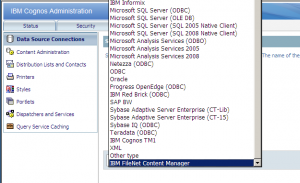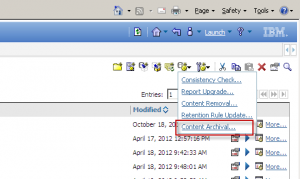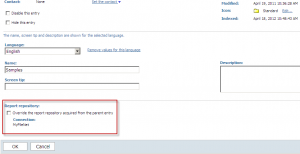IBM Cognos Content Archiving with FileNet
In the past, administrators have responded to the challenge of managing report output history through various methods. That may have meant setting output version limits, creating deployment export .zip files, configuring outputs to write to file system directories, or simply increasing the capacity of the content store. While this challenge will always exist, a new feature has been introduced with the release of IBM® Cognos® Business Intelligence 10.1.1 with this very challenge in mind – IBM® Cognos® Content Archival. Bundled with Business Intelligence Server, Content Archival has the ability to leverage external Enterprise Content Management (ECM) repositories, such as IBM FileNet® Content Manager, to store report output.
Why use an external repository?
Keeping the size of the content store to a minimum has long been a best practice, as performance and scalability can be adversely affected by an over-burdened central repository. Subsequently, pre-rendering reports offers a viable strategy for improving end-user experience by reducing run-time contention. But here’s the rub — saved report output has traditionally accounted for the lion’s share of content store consumption. And that takes us back to how administrators are often faced with difficult decisions when it comes to simultaneously “maintaining enough inventory and keeping the store open for business.”
So how does integration with an external ECM repository like FileNet® Content Manager differ from the erstwhile methods of archiving report outputs? For one, the mere existence of FileNet® Content Manager in an organization suggests there is already a focused enterprise initiative for federated content management. Thus, Cognos BI report output would be directly folded into the ECM framework, as opposed to a piecemeal adaptation.
The other main difference in using IBM® Cognos® Content Archival is that archived content stored in FileNet® Content Manager V5.0 can be retrieved from within IBM Cognos Connection using indexed search. This is made possible through use of Content Management Interoperability Services (CMIS), which is a standard specification that promotes interoperability between multiple application vendors and ECM products.
How does it work?
Unlike the Cognos content store, the connection to an external repository is not set up in IBM Cognos Configuration. Instead, it is configured similar to how a reporting data source is set up in IBM Cognos Administration.
Detailed steps for setting up the connection are laid out in the IBM Cognos Administration and Security Guide.
Once the connection to FileNet is configured, the administrator has two considerations for archiving – legacy report output and future report output. Legacy report output can be archived after upgrading to 10.1.1 or after importing content via deployment. To do this, the administrator will create a ‘Content Archival’ maintenance task from the Content Administration tab.
After this has been created, the maintenance task will only need to be run once, as the folders and packages containing the report output have been marked for archival of future report output versions created within those folders. This also applies to deployment imports. That is, even if the target folder is already marked for archival, the maintenance task will still need to be run in order for the imported content to be properly marked and moved.
All that said, what’s vital to remember is that the content archival maintenance task does not actually move content from the content store to the FileNet repository – it simply marks the items that need to be archived. Instead, a background task invoked within the Content Manager service finds the items marked by the maintenance task and uses threads to copy the content to FileNet. Therefore, once the background task has completed, the legacy output marked for archiving still needs to be removed from the content store.
As for future report output rendered in Cognos Connection folders, no maintenance task is necessary. As long as the ‘Report repository’ property is set at the parent folder level of the report, all ensuing report outputs will be automatically archived in the FileNet repository instead of the content store.
On the FileNet side, some additional configuration is also required. Custom classes and properties files must be imported into IBM FileNet Content Manager. In addition, some optional configuration items are also available:
– Set blackout periods for the archival process
– Schedule which times the threads used by archival background tasks are processed
– Specify which output formats are archived in FileNet (i.e., PDF only)
– Prevent report specifications from being stored in FileNet
Please refer to the IBM Cognos Installation and Configuration Guide for step-by-step instructions on these and all steps activities pertaining to configuration of an external repository.
Accessing the repository
Access to the report outputs will be primarily the same as it is when report outputs are stored in the content store. Users will still require the ‘Executed Index Search’ capability. One important difference, however, is that outputs stored in an external repository will not be searchable within a Business Insight workspace.
Conclusion
As ECM standards and initiatives continue to evolve, we will likewise see tighter integration of these products with other applications, particularly Business Intelligence. The introduction of a CMIS-compatible component in the form of IBM® Cognos® Content Archival embedded in the Business Intelligence suite is just the latest evidence of this trend.