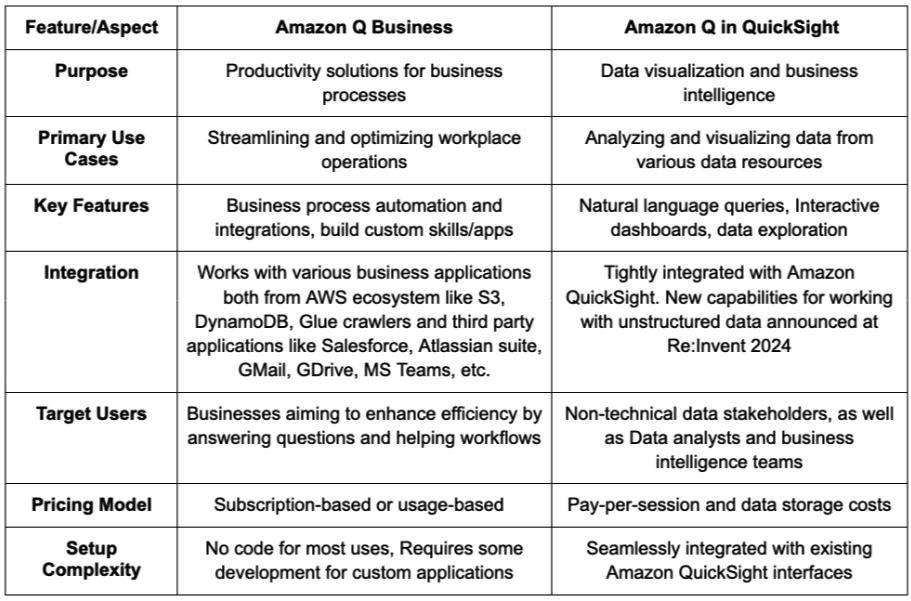Technology has evolved significantly from dial-up connections to cloud computing and Artificial Intelligence (AI). As a result, businesses must now adopt AI solutions that push their operations beyond using traditional tools. One such solution is Amazon Q Business, an AI framework that will act as your central knowledge repository. Gone are the days of waiting for multiple responses from multiple departments. By incorporating your various data sources, users can access the answers they need faster than ever. Amazon Q Business is more than just the next AI chatbot; it is your tactical ally in making data-driven decisions. Whether you’re an expanding new company or an international corporation, Amazon Q Business presents the ability to adjust and improve your procedures. This blog will explore what makes Amazon Q Business unique and how it differs from the usual AI tools. We’ll also discuss why it can change work methods and decision-making in many areas.
Understanding Amazon Q Business
Amazon Q Business is not just a regular chatbot or digital assistant but a highly advanced AI system that combines complicated business environments. It can quickly ingest data from business platforms such as Salesforce, Slack, and other personalized CRM systems, decreasing interference and eliminating the need for intense reorganization. Amazon Q Business provides over 40 fully managed connectors to match current workflows. It will learn, adapt, and develop to better fulfill your company’s specific demands. Instead of providing automated or common answers, this service uses sophisticated machine learning and natural language processing to grasp the context, recognize knowledge areas, and give recommendations based on the integrated data. All that data is processed securely and distributed to users based on their level of access. The Q platform takes several steps to keep your data safe by invoking several preventive measures. Those measures include infrastructure security, data processing controls, and access control. Q Business’ main advantage is that it can constantly learn from its interactions and internal systems. It can speedily gather sales data, create precise predictions, and examine immediate customer feedback across several platforms.
Key Features of Amazon Q Business
1. Enterprise Data Integration
Amazon Q combines a single environment by providing over 40 fully managed pre-built data connectors and the ability to create custom data connectors. This includes well-known platforms like SharePoint, Google Workspace, and Amazon S3. The connections let employees get information from all company resources using one interface while the system keeps current security rules and user rights intact. The platform updates content instantaneously, ensuring replies are always based on the most up-to-date available details.
2. Intelligent Task Automation
Task automation is changing the way regular business processes are handled. Employees no longer need to switch between different applications; they can explain their requirements in everyday language, and Amazon Q will perform the required task. Over 50 pre-built actions are available to quickly automate tasks for some of the most popular third-party applications.
3. AI-Powered Content Generation
The system’s ability to create content goes beyond condensing lengthy documents or highlighting essential points and tasks. It uses context and company data to create related, brand-aligned content for various business requirements. Whether writing professional emails, making presentation plans, or producing reports from data, Amazon Q follows the company’s tone and style rules.
4. Knowledge Management Hub
Amazon Q, acting as your central repository of knowledge, alters how organizations manage and reach their institutional comprehension. It links various sources of information to create a single base of expertise that simplifies employees’ search process for the precise data they require. By relying on integrated data, Q comprehends context and relationships amid diverse information. By incorporating your sources, Q Business will deliver relevant and accurate responses. Best of all, you can share the built-up knowledge base with verified third-party software using an API.
5. Security-First Design
Safety is built into every part of Amazon Q’s system design. The platform is SOC compliant and smoothly integrates with companies’ current authentication methods. Those who manage the platform have precise control over content accessibility and can establish rules for filtering content. The system keeps thorough records of audits and assures that data protection rules are met, as it clarifies how AI produces and utilizes content.
Streamlining Business Operations with Amazon Q Business
Amazon Q Business improves and simplifies every part of the business. It provides new employees with a personalized start-up experience, allowing them immediate access to critical information like product papers and company updates. This knowledge pipeline established by Q Business increases the speed at which an employee becomes part of the team and lowers the downtime required to reach full productivity. Integrating different third-party applications on this platform is straightforward, ensuring employees can readily access information dispersed across your company tools. This eradicates the disruption in the work process brought about by changing between platforms and clicking through menus.
Amazon Q Business allows managers to automate workflows and add standard operating procedures without coding knowledge. Businesses can make smooth processes that change according to their growing needs by using present resources like videos, documents, and SOPs. Harnessing the potential of generative AI companies can increase operation efficiency and reduce reliance on technical resources. The combination of gen AI and the Q knowledge base will equip company personnel to create high-quality and consistent individualized client materials. The Amazon Q platform saves time and encourages more substantial relationships with clients.
In a time when data-based insight and fast decision-making can decide who leads the market, Amazon Q Business is there to help build your strategic edge. It utilizes generative AI, smooth integrations, and a scalable architecture to enhance how teams work together and create influence significantly. As you build up your knowledge base, Amazon Q Business becomes your one-stop shop for simplifying internal procedures, gaining more knowledge from each client communication, or laying the groundwork for upcoming AI advancements. It is powerful due to its flexibility in adapting to the changing needs of everyday businesses.
Do you want to share your general inquiries or experiences related to Amazon Q Business or AI-driven solutions? Don’t hesitate to leave your comments and thoughts. Your point of view dramatically contributes to our comprehension of how progressive AI tools can continue to change the business environment.
Ready to transform your customer experience measurement program with AI? Contact Ironside to learn how we can help you achieve operational excellence and deliver enhanced value to your client: GetInsights@IronsideGroup.com