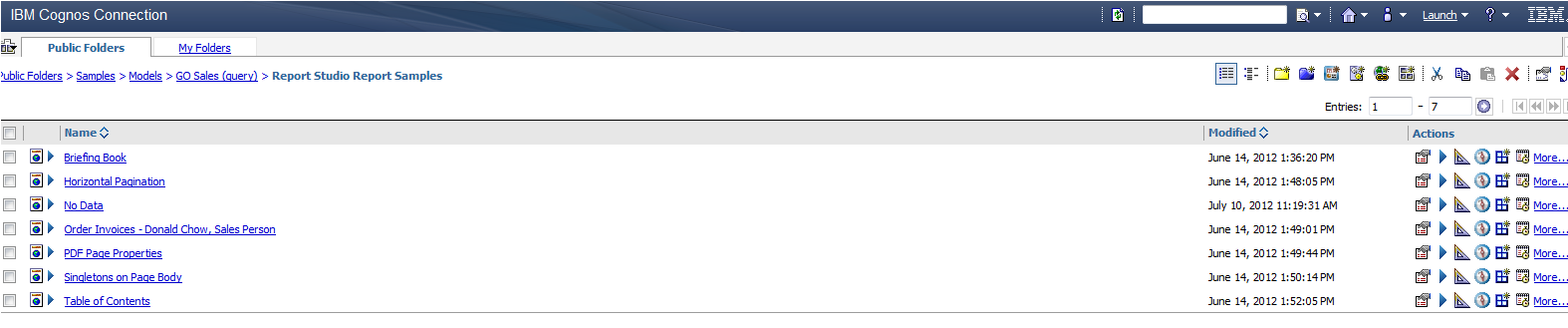Salesforce.com, most commonly implemented for its customer relationship management (CRM) platform, is a well-known industry leader in client relationship management as well as social performance management, sales performance management, and other areas. The IBM Cognos enterprise combined with Salesforce data can help your organization build a single view of your business and create reports, dashboards, and scorecards for analyzing your sales information. A few quick benefits of integrating Salesforce with Cognos are as follows: Read more
Tag Archive for: Business Intelligence
When creating multidimensional models with IBM Cognos Transformer, many different types of data sources can be utilized such as reports, packages, Excel, and comma delimited files to design the model. Also various work environments may be used such as TEST, DEV, and PROD all of which have different server locations. Read more
 On February 18th, 2014, Ironside hosted a Cognos Dynamic Cubes webinar to introduce the capabilities of this new, powerful tool. Led by Ironside’s Michael Vollmer, Senior BI consultant, and Francois Ross, Regional Vice President, we gave attendees insights into how dynamic cube interfaces empower end users to access data at much faster speeds. Read more
On February 18th, 2014, Ironside hosted a Cognos Dynamic Cubes webinar to introduce the capabilities of this new, powerful tool. Led by Ironside’s Michael Vollmer, Senior BI consultant, and Francois Ross, Regional Vice President, we gave attendees insights into how dynamic cube interfaces empower end users to access data at much faster speeds. Read more
While working as a Compensation Administrator, I used IBM Cognos ICM, a sales performance management software solution, to empower account executives to understand their compensation plan quickly, so they could get back to selling. The visualizations and rankings available in IBM Cognos ICM are excellent sales enablement tools for motivating individuals at all levels of a business. When leveraged correctly, these resources allow territory and channel managers to speed the production and delivery of scorecards and other reporting deliverables, leading to faster, more strategic decision making. Read more
The IBM Cognos BI 10.2.1 release made significant enhancements to the Dynamic Cube options available in the product. One major boost to functionality is that you can now add enhanced security within Cube Designer and not have to restart the Dynamic Cube, and there are many other similar benefits included as well. Read more
You may have heard about the new Dynamic Cubes feature available in IBM Cognos. New technology is great, but if you have a library of existing PowerPlay cubes in your environment, you need to decide if it makes sense to migrate these cubes to Dynamic Cubes. Where does this new technology fit in your environment? What should you use to develop new cube capabilities if you choose to pursue them? This article will lay out the pros and cons of each approach in use case form to help you decide how best to leverage Cognos in your organization. Read more
Using Cognos we can generate reports in Excel, Microsoft Word and Power Point. In this article we will see what components we need to produce these reports in Microsoft Office.
Required Components and Installations:
1. You need to have Cognos environment ready and useable for generating reports, as shown below.
2. You have to install Microsoft Office in all the destination systems or client machines where we are going to access Cognos reports using Microsoft Office components. Read more
Midsized companies and certain departments within larger companies alike have long struggled to find a business analytics solution that really works. Many companies have used a mix of spreadsheets, databases, standalone tools, and inadequate software to meet their BI needs. These methods are often outdated, inefficient, and unable to deliver desired results. IBM Cognos Express helps address these challenges. Read more
 Security in Cognos is extremely robust, permitting or denying very precise access to data elements in a package, data source, or even to row level access in a database. Read & Execute permissions are usually applied to a report allowing certain Groups or Roles the ability to run a report. However, you can also allow or deny access to a report to only let it execute within specific hours of the day. Read more
Security in Cognos is extremely robust, permitting or denying very precise access to data elements in a package, data source, or even to row level access in a database. Read & Execute permissions are usually applied to a report allowing certain Groups or Roles the ability to run a report. However, you can also allow or deny access to a report to only let it execute within specific hours of the day. Read more
Utilize IBM SPSS Statistics and R to Produce a Combination Correlation Table and Graphs
IBM SPSS Statistics is very powerful software that allows complex data analyses to be performed. R is a very useful software environment that provides a coding language tailored to statistical operations. This article will give an outline of the procedure to enable the use of SPSS Statistics and R to add even more functionality to the use of SPSS Statistics. The example that will be used is generation of a combination correlation table and various graphs using this integration. Read more