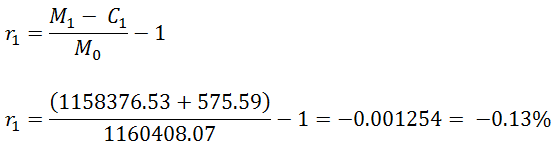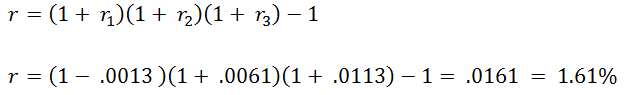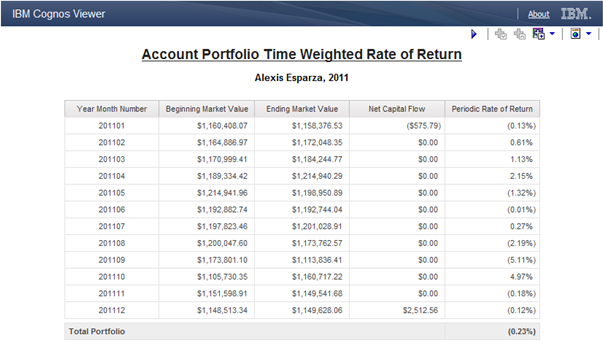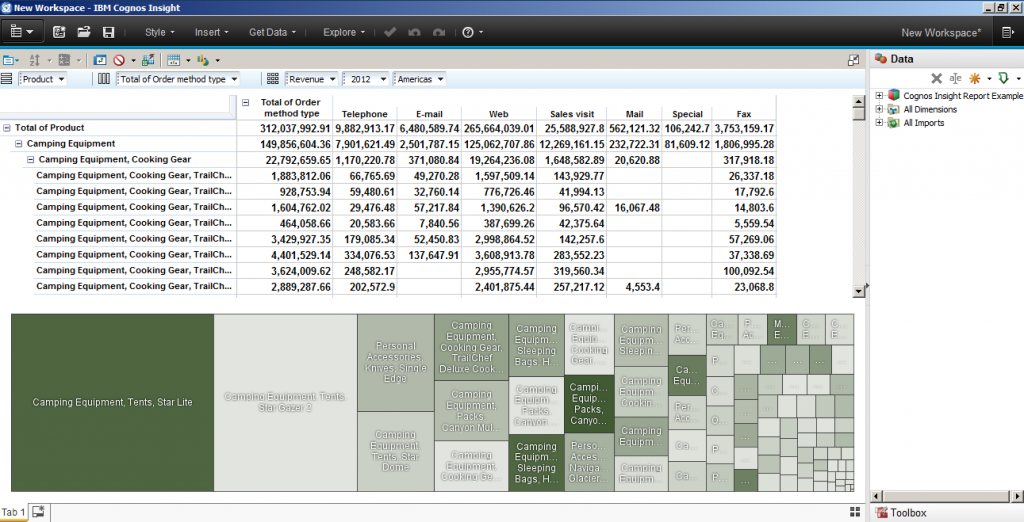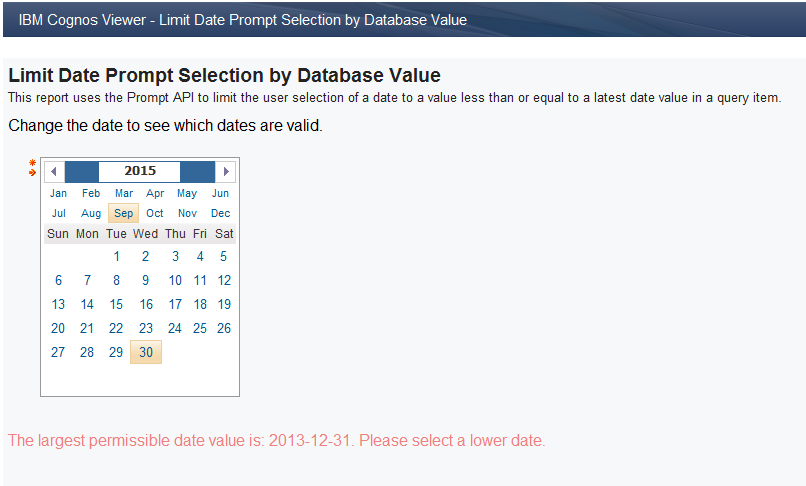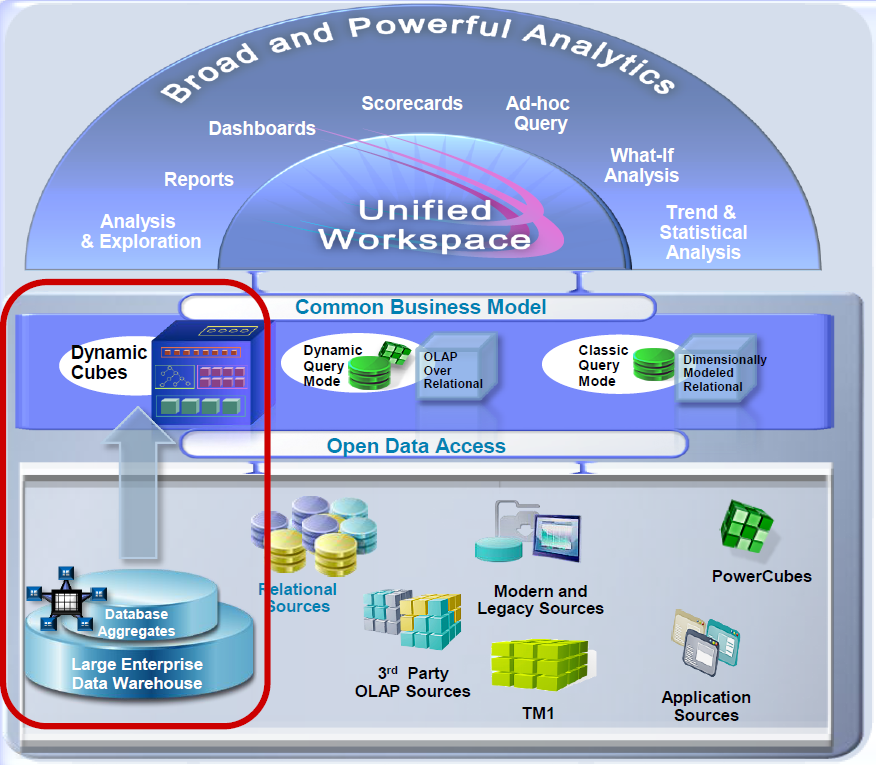Tag Archive for: IBM Cognos
https://www.ironsidegroup.com/wp-content/uploads/2013/04/Crossroads-Signs-Resized.jpg
350
750
Susan Ma
https://www.ironsidegroup.com/wp-content/uploads/2018/03/logo-with-words.png
Susan Ma2013-04-02 11:02:492019-01-22 11:48:10Ironside Tech Tip: Dynamic Default Prompts Done Right
0
0
Ironside Group
https://www.ironsidegroup.com/wp-content/uploads/2018/03/logo-with-words.png
Ironside Group2013-03-19 08:45:512019-01-22 13:44:38Ironside Group IBM Cognos Training Coming to Florida
0
0
Ironside Group
https://www.ironsidegroup.com/wp-content/uploads/2018/03/logo-with-words.png
Ironside Group2013-03-05 11:18:172019-01-22 13:30:12How Michigan State University is Leveraging IBM Analytics and Ironside Group to Improve University advancement
0
0
Ironside Group
https://www.ironsidegroup.com/wp-content/uploads/2018/03/logo-with-words.png
Ironside Group2013-03-05 11:12:122019-01-22 11:48:20Ironside Tech Tip: Formatting Based on Report Output
0
0
Ironside Group
https://www.ironsidegroup.com/wp-content/uploads/2018/03/logo-with-words.png
Ironside Group2013-02-05 13:22:562019-01-22 13:44:492013 IBM Finance Forum and IBM Business Analytics Summit Events
0
0
Scott Misage
https://www.ironsidegroup.com/wp-content/uploads/2018/03/logo-with-words.png
Scott Misage2013-01-08 09:01:262019-01-22 13:45:03Quickly Secure PowerPlay Cubes with Custom Group Security by Using MDL Scripting
0
0
Ironside Group
https://www.ironsidegroup.com/wp-content/uploads/2018/03/logo-with-words.png
Ironside Group2013-01-01 12:00:332019-01-22 13:45:12Calculating the Time-Weighted Rate of Return in a Cognos Report
0
0
Ironside Group
https://www.ironsidegroup.com/wp-content/uploads/2018/03/logo-with-words.png
Ironside Group2012-11-06 12:49:172019-01-22 13:46:08Dynamic Dashboards: Filtering and Drill-Down within IBM Cognos Portlets
0
0
Ironside Group
https://www.ironsidegroup.com/wp-content/uploads/2018/03/logo-with-words.png
Ironside Group2012-10-09 09:24:572019-01-22 13:46:43IBM SPSS Predictive Analytics: An Overview
0
0
Ironside Group
https://www.ironsidegroup.com/wp-content/uploads/2018/03/logo-with-words.png
Ironside Group2012-09-10 22:12:112019-01-22 13:47:16What’s New in IBM Cognos 10.2

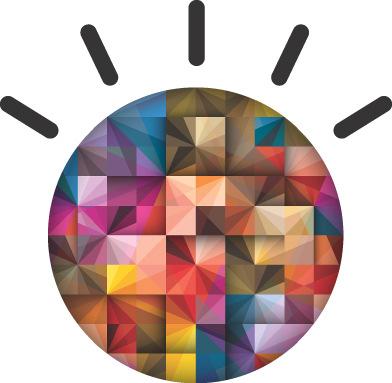
 In the investment management or financial services accounting world, one of the most common calculations you encounter in is the time-weighted rate of return (TWROR). The time-weighted rate of return (sometimes called the geometric mean return) is a method of measuring historical performance of an asset or portfolio when external cash flows are present in the equation.
In the investment management or financial services accounting world, one of the most common calculations you encounter in is the time-weighted rate of return (TWROR). The time-weighted rate of return (sometimes called the geometric mean return) is a method of measuring historical performance of an asset or portfolio when external cash flows are present in the equation.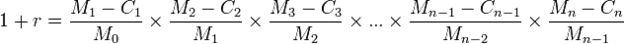
 is the time-weighted return for the portfolio
is the time-weighted return for the portfolio is the initial portfolio value
is the initial portfolio value is the portfolio value at the end of sub-period
is the portfolio value at the end of sub-period 
 is the net inflow which occurs in sub-period
is the net inflow which occurs in sub-period 
 is the number of sub-periods
is the number of sub-periods