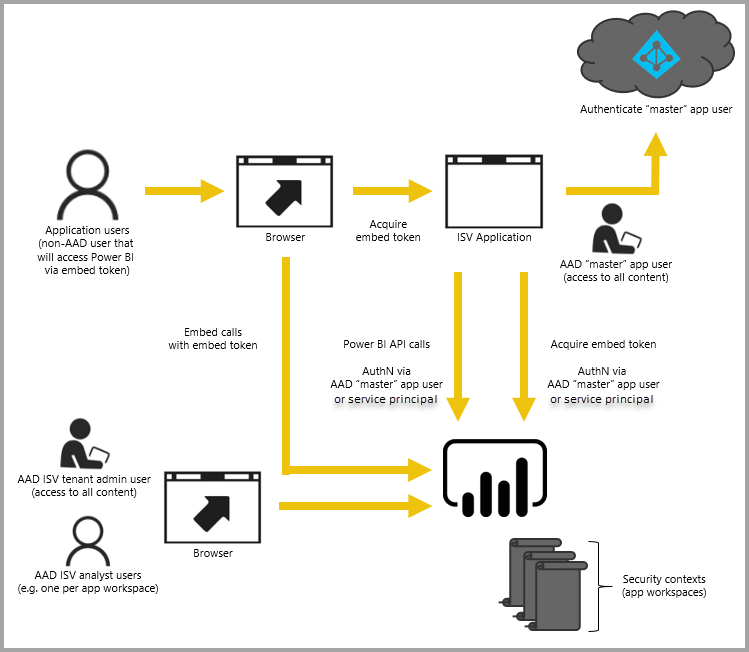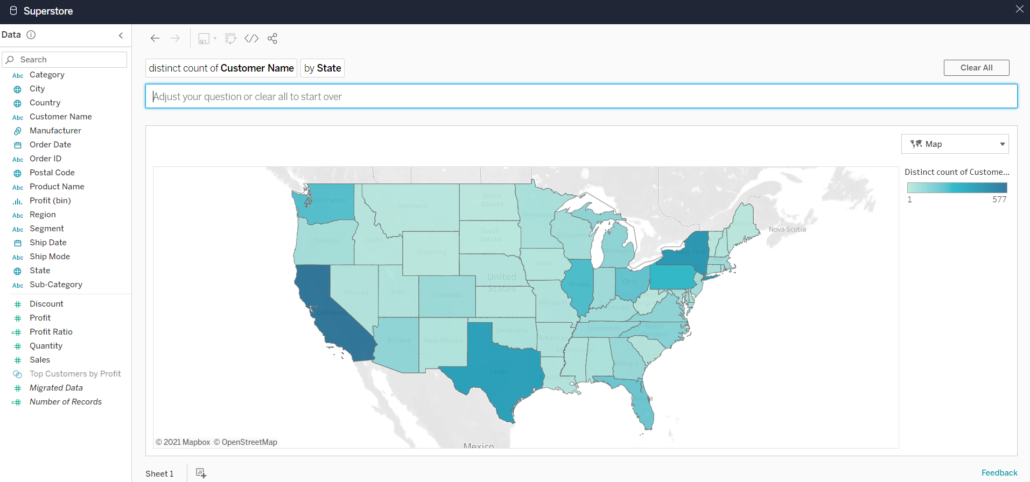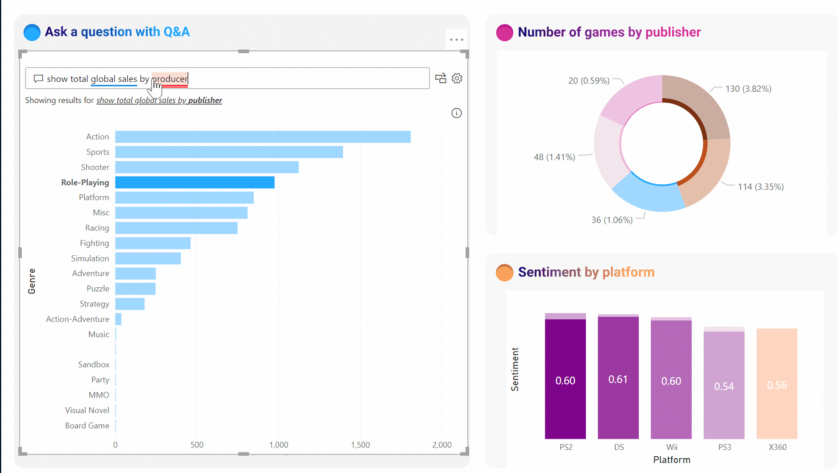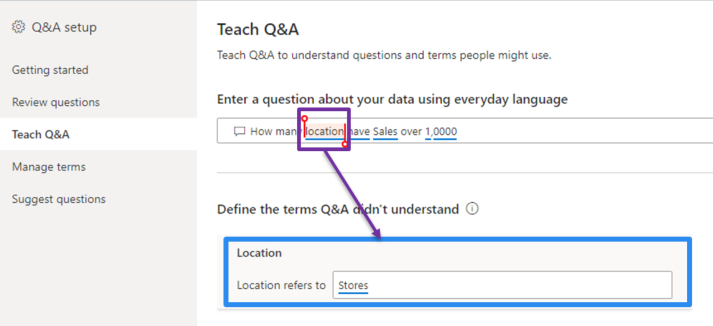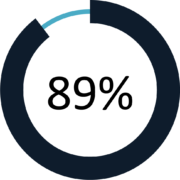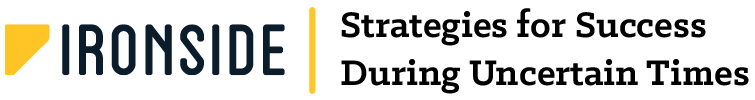If you rely solely on a data warehouse as your repository, you have to put all your data in the warehouse–regardless of how valuable it is. Updating a data warehouse is more costly. It also takes a lot of time and effort, which usually leads to long delays between requests being made and fulfilled. Analytics users may turn to other, less efficient means to get their work done.
If you rely solely on a data lake, you have the opposite problem: all the data is there, but it can be very hard to find and transform it into a format useful for analytics. The data lake drastically reduces the cost to ingest data, but does not address issues such as data quality, alignment with related data, and transformation into more valuable formats. High value data may reside here but not get used.
When you have a system of repositories with different levels of structure and analysis, and a value-based approach for assigning data to those repositories, you can invest more refinement and analytics resources in higher-value data.
Striking the right balance between refinement and analytics is key. Performing analytics on unrefined data is a more costly, time-consuming process. When you can identify value upfront, you can invest in refining your high-value data, making analytics a faster, more cost-efficient process.
Our value-based approach can help deliver higher ROI from all your data.
This value-based approach also helps your modern analytics framework better meet the needs of your knowledge workers. For example, analysts can jump into complex analysis, rightly assuming that high-value data is always up to date. In addition, automated value delivery automatically distributes high-value data in ways users can act on.
Let’s invest in a conversation.
We want to hear about your current framework and your changing needs.
Schedule a time with Geoff Speare, our practice director:
Geoff’s Calendar
GSpeare@IronsideGroup.com
O 781-652-5758 | M 484-553-1814
Get our comprehensive guide.
Learn about our proven, streamlined approach to taking your current analytics framework from where it is to where it needs to be, for less cost and in less time than you might imagine.