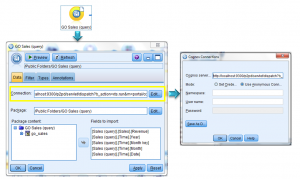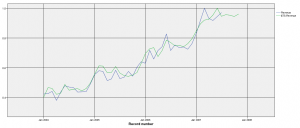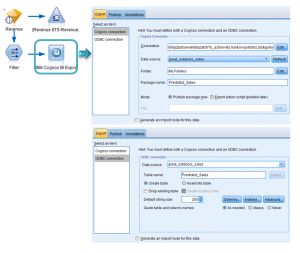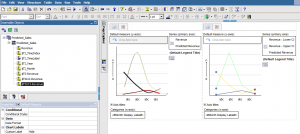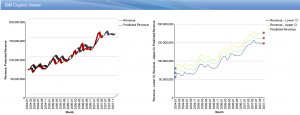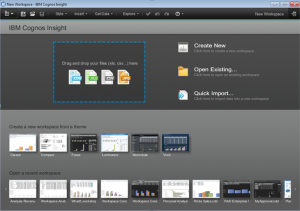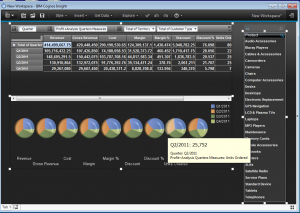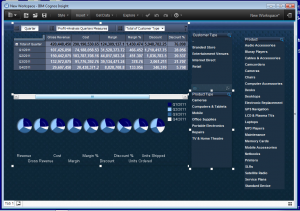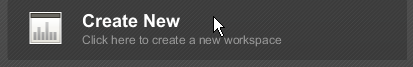Part 1 of Building Effective IBM Cognos Active Reports, described Active Report Variables, Connections, and how they work together to make dynamic content possible in IBM Cognos 10 Active Reports. When the user interacts with a report item, one or more Active Report variable values can be changed. These changes can trigger effects in the report (selecting data, filtering controls, etc.). This article discusses how to use static controls to make larger scale changes to what the report displays. Read more
 So you’ve likely heard about Cognos Insight, the new and exciting self-service, desktop dashboarding and analysis solution that has been making waves since its release in Q1 2012. This incredibly intuitive and easy-to-use tool enables rapid arrival at answers and simple what-if analysis by allowing users to drag-and-drop their way to a personal TM1 OLAP cube on their desktop. There are two versions of Cognos Insight, one is standalone that is intended for customers without an existing installation of IBM Cognos 10 BI, and the other is an add-on module for IBM Cognos 10 BI which provides a means for provisioning the desktop tool to your users via Cognos Connection. There has been a bit of confusion around the latter of those two, and the purpose of this guide is to clear the air on Cognos Insight for existing Cognos 10 customers. Read more
So you’ve likely heard about Cognos Insight, the new and exciting self-service, desktop dashboarding and analysis solution that has been making waves since its release in Q1 2012. This incredibly intuitive and easy-to-use tool enables rapid arrival at answers and simple what-if analysis by allowing users to drag-and-drop their way to a personal TM1 OLAP cube on their desktop. There are two versions of Cognos Insight, one is standalone that is intended for customers without an existing installation of IBM Cognos 10 BI, and the other is an add-on module for IBM Cognos 10 BI which provides a means for provisioning the desktop tool to your users via Cognos Connection. There has been a bit of confusion around the latter of those two, and the purpose of this guide is to clear the air on Cognos Insight for existing Cognos 10 customers. Read more
IBM Cognos PowerPlay cubes are one of the most widely used OLAP data sources in the IBM Cognos environment. Typically, a PowerCube contains calculated and aggregated data that is organized as dimensions and measures, which can be viewed and analyzed in PowerPlay or Cognos BI (versions 8 or 10). Easy to use and fast access to pre-calculated summary data provides users with the ability to perform quick analysis. Since data stored in an IBM Cognos PowerCube is static, building a PowerCube naturally becomes a repetitive process. Often times cube data is refreshed on a daily, weekly, or monthly basis. Depending on data volume and the number of dimensions and measures in the cube, the build process can sometimes take hours to complete. In order to ensure the most benefit from the cube, having a scheduled and automated cube build is essential.
As many of you know, automated cube building can be easily achieved using Transformer command line options along with a scripting language of your choice. However, prior to the IBM Cognos 8.4 release, deploying the newly refreshed cube file wasn’t an easy process. It relied on an external utility to update your IBM Cognos data source connections to use the newly built cube. Today, I will show you a much easier approach that leverages new features in Transformer 10 to enable automated cube building and deployment with just a few easy steps. Read more
IBM SPSS offers a variety of integration options with other enterprise solutions, i.e., enterprise data warehouses, file systems, and business intelligence applications. In this article, we specifically focus on the integration with the IBM Cognos BI environment. As most of you are aware, IBM SPSS leverages the power of predictive analytics by allowing the user to examine the current state of their business, while at the same time providing a view of the future using advanced analytics techniques. With the use of the IBM Cognos BI integration point, the results are immediately available for IBM Cognos reporting, allowing for easy distribution to broad user communities.
In our previous article, we described the general workflow on how to import and export IBM Cognos packages from IBM SPSS Modeler. In this article, we will provide a simple case study using the standard IBM Cognos sample set to further illustrate the above mentioned integration.
Note:
-The integration is only available in IBM SPSS Modeler version 14.1 or higher.
-The supported IBM Cognos environments are version 8.4 and higher.
Providing Data to IBM SPSS from IBM Cognos
The IBM Cognos BI source node enables data miners to read data directly from IBM Cognos Framework Manager, including relational, dimensionally-modeled relational (DMR), and OLAP sourced packages.
In this case study, we select the Go Sales (query) package from IBM Cognos samples and use the following items from the query subject as our source data:
Go Sales (query)
- Sales (query)
- Sales
- Revenue
- Time
- Year
- Month Key
- Month
- Date
- Sales
Before choosing a Framework Manager package to import the data, the user needs to establish a connection to the IBM Cognos server by providing the dispatcher URL and user credentials.
Conduct Data Mining Analysis in IBM SPSS Modeler
The source data we bring in from IBM Cognos contains revenue data for years 2004-2007. The objective of this study is to use advanced modeling techniques to discover trends behind the revenue data and predict future revenues. The following stream in IBM SPSS Modeler uses time series analysis to analyze the patterns in the monthly historical data and project those patterns to determine a range within which future values of the series are likely to fall.
In this example, we extend the forecast of the expected revenue to the next four time periods. The following output from IBM SPSS is a time series graph and shows the predicted (green line) vs. actual (blue line) revenue for each month between Jan, 2004 – Jul, 2007 and the projected revenue for Aug – Nov 2007.
Exporting IBM SPSS Predictive Results into IBM Cognos BI
The end results from an IBM SPSS Modeler stream can be exported back to the IBM Cognos BI environment, including both the transformed and scored data based on predictive modeling. In this case study, we will export the scored dataset of time series analysis into a database table called “Predicted_Sales” and generate an IBM Cognos package on the Cognos server reflecting the new database table.
Once the export is complete, we could use IBM Cognos Report Studio to create a visual report based on the exported data, including the predictions and confidence interval values for consumption by a broad user base.
Through this case study, we showcase how a user can combine the predictive analytic capabilities of IBM SPSS Modeler with business intelligence features of IBM Cognos BI. For any additional questions regarding the integration and its implementation, please contact us at the Ironside Group.
Active Reports are a new type of report in IBM Cognos 10 that combine data and layout into a single file. This file can be distributed and viewed offline, allowing reports to be reviewed “on the go”. Active Reports also contain a great deal of animation and display functionality, making them ideal for dashboards and other high-level reports where style and graphical sophistication are important.
The basic components of an Active Report are the same as any other Report Studio report – lists, crosstabs, charts, etc. However, the way these components communicate and interact with each other is completely new. Designing an Active Report requires an understanding of these interactions, and of how Active Reports are generated by the Cognos report service.
Active Report Variables
Active Report elements communicate using Active Report Variables. While there are many types of functionality that can be created, all active report interaction features are based on two types of communication:
–Set a variable when the user interacts with a control (select a drop down, click on a chart element, etc.)
–React to a variable being set (select a card, filter a list, enable a button)
IBM Cognos Insight
In March of 2012, IBM released IBM Cognos Insight to the public, a new approach to providing a solution that addresses data discovery from a personal analytics perspective. Before we go any further, let’s stop and clarify what exactly we’re talking about. This application is NOT to be confused with “IBM Cognos Business Insight” (IBM’s name for its Unified Workspace in IBM Cognos BI 10) or “Cognos Consumer Insight” (IBM’s name for its social media analytics solution to capture sentiment).
Cognos Insight Comments
Ironside actively participated in the beta rollout of this product and was one of the first business partners to bring awareness to the general community by hosting a roadshow in various Southeast cities. Customers that attended were unanimous in their positive feedback. A sample of some of the comments overheard:
- “One of the best 1.0 product releases I’ve seen IBM put out.”
- “Drag and drop of Excel file to create a dashboard in less than sixty seconds is impressive…do that again.”
- “The warning message when you try to bring in more than 10 dimensions is a bit harsh.” (My personal favorite)
One of the most commonly asked questions during this roadshow was “Why did IBM invest and release this solution” that quite frankly, has some overlapping BI capabilities with Cognos 10 BI? I believe the main reason was to allow access to BI information for anyone at any time. There are still plenty of companies we speak with that do not have a BI solution, and are still immersed in the Excel spreadsheet world. The IBM Cognos Insight solution provides a great initial foray into the BI arena and offers a solution that companies can grow into. The best part about IBM Cognos Insight is that it is priced right at only $500 per user license, and it is a desktop solution (think limited IT involvement, if any). Given the recent Nucleus study that concluded for every $1 invested in business analytics, it returns $10.66 on average, that’s a steal. The other main reason in my opinion was to address some of the niche vendor capabilities that IBM Cognos BI was not able to easily provide. With IBM Cognos Insight, IBM can now help BI power users who want more self-service and personal analytics capabilities, bypassing IT bottlenecks.
IBM Cognos Insight Feedback
As we’ve begun to introduce this application to the user community, several use cases have been mentioned by customers that would provide immediate value. Here are a few examples to get the wheels turning:
1) Data Discovery – IBM Cognos Insight can import multiple data sources from common databases, Cognos reports and Excel to help you explore, visualize and analyze your data. I think of it as helping you transform your data into useable information so your organization can take action to improve decision making, drive better results, etc. I believe this has a huge side benefit of increasing BI user adoption since business users will take greater ownership in creating BI.
2) What-if/Scenario Modeling – IBM Cognos Insight leverages IBM’s in-memory OLAP cube technology (TM1), on the back-end. This allows customers to easily create dimensions to slice and dice data in various ways, perform what-if analysis leveraging built in spread and allocation options, etc. Given the uncertain world we live in, companies that can easily plan multiple scenarios and quickly put different plans into action to respond to constant change will outperform its peers.
3) Budget, Planning, Forecasting and Financial reporting “Light” – Since TM1 is on the back-end, you can leverage its capabilities to perform these traditional finance functions. In the interest of full disclosure, it should be noted that in order to publish the cubes and reports for broader audience consumption outside of the IBM Cognos Insight tool, it will be necessary to purchase a TM1 IBM Cognos Analytic Server license.
My Parting Thoughts on IBM Cognos Insight
We understand that the release schedule of Cognos Insight will be more frequent than Cognos BI enterprise releases. Existing IBM Cognos BI Advanced Business Author (and higher) license roles and Cognos TM1 Contributor license roles are entitled to use IBM Cognos Insight, so download it and share your feedback. As far as my personal first impression, I’m blown away at the Insight Community portal IBM built to support this product. There is excellent information; from getting started guides, to advanced techniques and even business accelerators. Check it out at https://www.analyticszone.com/homepage/web/displayHomePage.action. Let us know what your thoughts are on the Cognos Insight product and as always don’t hesitate to ask us any questions.
On February 7, 2012, IBM Cognos released the newest version of TM1: TM1 10.1. TM1 has been around for a very long time but has really only recently come to be recognized as the premier planning tool for any size business.
Its only criticism was that unlike its sibling Enterprise Planning (EP) it was not an “out of the box” solution that the finance department could run independent of its own IT department. In fact, it gave rise to a somewhat symbiotic relationship between IT and Finance because of the scripting involved in applying rules to a cube and importing data through a Turbo Integrator or manually coded process. That said, I believe all this has changed with this release (10.1) of TM1. Read more
Cognos Insight has many potential business uses. One of these is the ability to rapidly prototype a report or planning scenario by comparing a report from Cognos Connection with an external Excel or CSV file. This particular example will walk us through the steps to import and compare an Excel budget scenario with Sales data from a Report Studio list report.
The first step is to begin with a new ‘workspace’ in Insight.
What are the IBM Cognos TM1 Integration Points?
IBM Cognos TM1 is fast becoming a critical component of the IBM business analytics suite of offerings. As the application becomes more prevalent in the industry, we are seeing more and more customers inquiring about the integration points between IBM Cognos TM1 and the IBM Cognos BI suite of tools. There are six common integration points between TM1 9.5.2 and IBM Cognos BI:
-IBM Cognos BI Security
-Utilization of previously developed TM1 Web content within the Cognos Connection interface through TM1 Portlets
-TM1 cubes as a data source within the IBM Cognos BI environment
-TM1 Widgets
-TM1 cubes as a source within the IBM Cognos BIA studio
-IBM Cognos TM1 Package Connector to access IBM Cognos Framework Manager packages
Read more
Self-service or personal analytics is in high demand yet studies indicate business intelligence adoption continues to be a challenge? Business users need an easy way to combine and analyze data in real time that helps them make more informed decisions to improve financial performance.
On February 7th, IBM announced its new data discovery solution, IBM Cognos Insight. Discovery analytics empowers business users to import multiple sources of data (Excel, etc.) to easily explore, visualize and interact with data, perform scenario analyses and share insights. IBM Cognos Insight helps transform ever growing amounts of data into more useful and actionable information. IBM Cognos Insight can be used stand alone on your desktop or become part of your Cognos Express or Enterprise deployment.
Attend an IBM Cognos Insight March Madness Tour Stop
Join us in a city near you for a short presentation on this exciting new offering that truly differentiates IBM business analytics from the rest. Lunch or dinner will be served and schedule permitting, enjoy viewing the March Madness basketball tournament.
If you are interested in learning more about these events, please reach out to Kristin Brown at kbrown ironsidegroup .